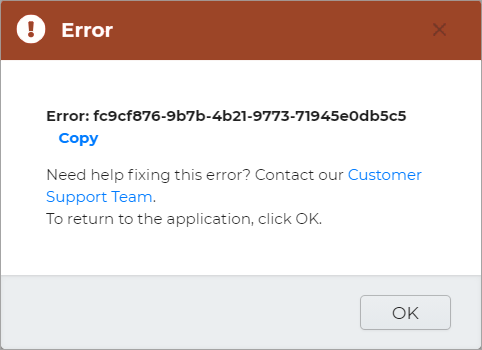Manage error messages
symplr Provider helps you troubleshoot issues with two basic types of error messages. The first type is a basic informational message that states what happened. The second message appears when the error may need symplr support and contains a link to help you contact symplr support with the information.
Complete the following steps to respond to an error message with the customer support link.
-
Optional. To copy the error ID for your own information, click Copy, then paste locally (for instance to a Word document).
-
Click the Customer Support Team link to open a new email message.
-
The recipient email address and subject line will auto-populate.
-
-
To help the support team troubleshoot the error, in the body of the message include the following information.
-
what you were doing in symplr Provider when the error occurred
-
your contact information
-
-
Once you have sent the email, click OK on the error message to close.